
We’ve grown so accustomed to having our phones and other electronics with us at all times that it can become quite a hassle if our batteries fail us. Finding yourself without access to your cell phone means you can’t adjust your FastPass+ reservations on the go, take vacation photos, look up wait times for attractions across the park using the My Disney Experience app, or get in touch with other members of your party if you are separated. Here are some helpful tips for preserving your electronics!
1. Designate an information finder. Chances are good that multiple people in your party are carrying smartphones. Choose one person to look up wait times or schedule FastPasses. Taking turns is fine, too. The idea here is that if everyone in your party is looking up information in the My Disney Experience app simultaneously, you’re all draining your batteries.
2. Charge up at night. This is an obvious one, but at the end of the day it’s easy to just hit the bed or shower and forget to plug things in. Each evening, make sure you charge your devices at your hotel or resort room. Your camera may say it has 2 bars of energy left, but it’s sure to drop down to one first thing the next morning if you don’t charge it.
3. Less (features) is more. Turn off unnecessary features on your phone. This includes GPS navigation, Bluetooth, and auto-sync. These are convenient features, but you won’t need them in the parks. If your e-mail and Facebook don’t automatically sync and update every few minutes, who cares? You’re on vacation. You can always manually sync later when you are taking a break. Also, and this is a big one, turn down the brightness on your phone. This may be the single greatest drain on your battery.
4. Set your phone to airplane mode and use free Disney Wi-Fi, located in all of the parks. Wi-Fi allows you to use access My Disney Experience, as it can be used while your phone is in airplane mode. Airplane mode will help preserve your battery, as it limits the phone’s features (such as sync, Bluetooth, and navigation as mentioned in tip #2). Keep in mind, though, that you can’t receive phone calls or text messages in airplane mode. You’ll want to make sure that someone else in your party is able to receive calls, or at least make sure you check in occasionally. If your party separates, whether intentionally or unintentionally, turn off airplane mode so you can communicate.
5. Find the exit… for your apps. Make sure you exit out of all apps. Sometimes apps run in the background, or aren’t necessary closed. Hitting the “back” button a few times should get you out of anything that’s running. Or, check your battery and data usage in your settings menu to see what is running and draining your battery life.
6. Pack some power. Bring your charger with you into the park. There are actually several locations where you can charge up. There are plugs and USB ports across from the Tangled restroom area in the Magic Kingdom, as well as in the Storybook Circus tent, and in the Space Mountain gift shop. If you keep your eyes peeled, you’ll notice plugs in various other areas as well (In Epcot, for examples- upstairs in the Land pavilion and in the American Adventure). Disney is also temporarily testing charging lockers where you can leave your device to charge in a secure space (for free). If you’d rather charge on-the-go, check out the next tip.
7. Bring battery operated charger. Consider investing in a portable cell phone battery charger. It’s basically a battery pack that you charge, and when you plug it into your phone, it transfers the charge from the battery to your phone. This is definitely a convenient item that a family could get a lot of use out of, so it’s not just a vacation investment.
Editor’s Note: We are big fans of the products from No Outlet No Problem. We carry the Expedition XL with us on every trip to the park.
8. Take an afternoon recharge break to recharge more than just your electronics. I’m a huge fan of the mid-day break. Heading back to your resort in the afternoon gives you a chance to recharge your batteries as well as your bodies! An afternoon break allows tired souls to take a nap or go for a dip in the pool. You’ll be missing the most crowded hours of the day, thus avoiding the longest lines. Refresh yourself with a shower before dinner, or a change of shoes, or just a few hours of air conditioning. You can return to the parks later with full phone batteries and more energy.
9. Show your camera some love. Don’t use your phone for photos and video. I know this may not be a popular suggestion, especially considering how amazing the technology on smartphones has become. I’ll admit that I like having the ability to take high quality photos and video right on my phone, too. You’ll be better off using a dedicated photo/video device if you are concerned about battery life.
10. Resist the urge to over-share. Upload your vacation details later. Try to stay in the moment. Sure, uploading a few pictures during your vacation will help you stay connected with folks back home, but uploading all of your pictures while you are still there is going to take you out of the moment, as well as drain your battery.
Bonus Tip!
BONUS TIP: Consider planning and booking your next Disney trip with an Authorized Disney Vacation Planner you can trust like Mickey Travels. They’ll help you get the best Disney travel deal, share expert advice and their services are totally FREE! It’s genius! Discover More >
11. Hands off the phone, kiddo. Traveling with an impatient child? If letting your child play a game on your phone is the norm, you may want to reconsider. There’s nothing wrong with a little diversion when you’re waiting for a parade to start or standing in a long line, but the potential for battery drain is high if your child is using the phone for gaming. If gaming helps keep your child content during waiting situations, consider bringing a dedicated device for that (such as a Nintendo DS) or an alternative activity (like a book or toy).
12. Don’t run out of room! Electronics mishaps are not just limited to battery life. Have you ever taken so many pictures that you unexpectedly filled up your camera or SD card? Bring an extra card with you just in case. The cost of buying these items on vacation is astronomical.
13. Avoid the ultimate electronic death. Protect your devices from more than just low battery. The likelihood of getting wet in Disney is very high. Whether it’s a pop-up thunderstorm or a soaking ride on Kali River Rapids, you’ll want a waterproof storage option for phones and cameras. You don’t have to get complicated; a Ziploc bag will work just fine.
What does your family do to keep your electronics safe and functional in the parks? Do you use your tech devices to the fullest on vacation, or do you try to “unplug” when you’re at Disney? Regardless of your technology use style, hopefully these tips will help you make the most of your devices while on vacation!
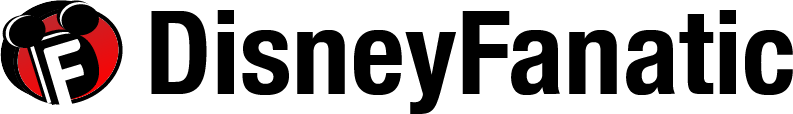
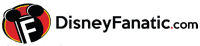 DisneyFanatic.com The Latest News, Advice, and Perspective from Disney Fans for Disney Fans!
DisneyFanatic.com The Latest News, Advice, and Perspective from Disney Fans for Disney Fans!


