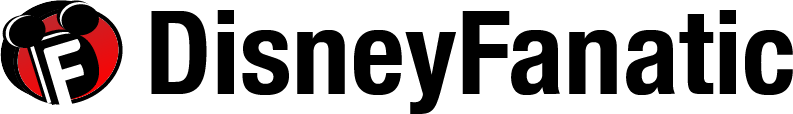How to Plan for Disney Using the My Disney Experience App By Meredith If you’re reading this website, you’ve probably gotten the message that going to Disney involves a lot of planning. Luckily, there are plenty of tools at your disposal- in addition to the great advice you’ll find here! The My Disney Experience is crucial for your in-park experience and managing FastPasses, but it’s also a great tool for planning your trip in advance. You can use the My Disney Experience website as well, but for our purposes here we’ll be describing the My Disney Experience (or MDE) app features.
1. First thing’s first: Download My Disney Experience!
You’ll also want to note key dates related to your trip- your travel dates, of course, as well as 180 days and 60 days prior to your trip (assuming an on-site stay; 30 days if you are off-site). Mark these dates on your calendar. Now, get ready to explore the app and check out the planning tools!
2. Get Familiar with Park Maps & Wait Times

The home screen on the My Disney Experience App (or MDE) reads a bit like a newsfeed. You’ll notice that a parks map is easily accessible at the top, and you can zoom out to see all of Walt Disney World. Pro tip: Start familiarizing yourself with the park maps before your trip. It will help to have a lay of the land before your step foot into the parks. Additionally, you can learn a lot by checking the wait times periodically- they’re shown right on the map. Even a few days of monitoring the wait times will help you gather some useful info.
Notice which attractions have super high and low wait times. The consistently high wait times will be for the most popular attractions; plan to ride these first thing in the morning, or get a FastPass! Other rides that tend to hover around 10 and 20 minute waits are great “anytime” attractions that you should not waste early morning time on. These are great filler attractions to experience between FastPasses. The wait times are also very useful in planning your next steps while in the park.
3. View your Plans
The “My Plans” section will show you what reservations are next on your agenda, based on your FastPass+ and dining reservations. You can modify your existing selections from this area as well. (More on those later).
4. Explore the Play Disney Parks app

You’ll be able to access the Play Disney Parks app from MDE. This location-based app allows you to have some interactive fun at certain locations across Walt Disney World, right from your phone. These are particularly handy for occupying your family during long waits.