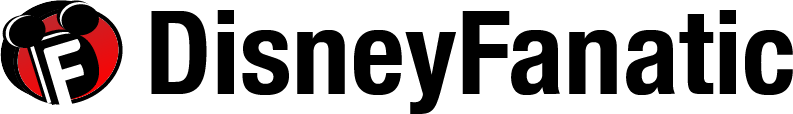Disney is always looking for ways to make a trip to their parks more fun and easier to plan. Thanks to the My Disney Experience App, guests can have more control over their Disney vacations, stay more organized, and make sure they get the most out of their time spent on property. The free app is available for iPhone, iPad and Android smartphones.
9. Use Interactive Maps
Whether you’re new to the parks or know they layouts like the back of your hand, the app’s map feature can be helpful in showing you where all the attractions are located. GPS enabled, you can discover multiple routes to your next attraction to avoid getting lost or wasting time taking the long way. Extra Magic Hours will also be displayed by day to help you take advantage of this special feature reserved for Disney Resort Hotel guests.
8. Get Wait Times for Attractions
This is probably the most helpful feature on the My Disney Experience App. When you arrive at the park, and throughout your stay, you can check the wait time for attractions anywhere. By looking up wait times, you can best decide which rides to visit first or see if there are any temporary ride closures, and when they’ve reopened. The app also shows the start times for shows and parades in the parks. No need to ask a Cast Member what time the 3 o’clock parade starts.
7. Buy Park Tickets
You may have already done this when you booked your Disney vacation package, but if you’re looking to stay a few extra days, you can purchase park tickets directly through your phone. This beats having to wait on line at the park entrances and the tickets link automatically to your MagicBands. This feature is only available to those living in the United States or Canada.
6. Find Character Meet and Greets
If you and your family members absolutely need to find a particular character during your Disney vacation, the app helps you find where their meet and greet locations are along with the times they are available. For characters who have a posted wait time, like Mickey Mouse and Tinker Bell, you can also see the wait time for them and jump in when the wait time is shorter.
5. View Menus and Make Dining Reservations
When you’re on the go and need to make dining plans, menus can be viewed through the My Disney Experience App. Included will be hours of operation, menus, and access to make reservations for the Table Service restaurants. This allows you to periodically check to see if that hard to get reservation has opened up or see what last minute availability you have to choose from.
4. Keep Reservations Organized
Once you have all your reservations picked out, you can view them by day on the app to keep your trip organized. There’s no need to carry around pieces of paper with your reservation information on them. This also serves as confirmation that your reservations went through.
3. Manage Reservations, Tickets, MagicBands and Cards
The My Disney Experience App stores all your vacation information. From your resort with your check-in time to your dining reservations to your FastPass, it’s all in one easy to find place. Whatever changes you make on the app regarding your trip are automatically transferred to your MagicBand. You can even pick out your MagicBand or card features, providing they haven’t already shipped yet, directly through the app. Pick out your favorite color or character no matter where you are and get a step further in your planning process.
Bonus Tip!
BONUS TIP: Consider planning and booking your next Disney trip with an Authorized Disney Vacation Planner you can trust like Mickey Travels. They’ll help you get the best Disney travel deal, share expert advice and their services are totally FREE! It’s genius! Discover More >
2. Share With Family And Friends
If more than one family member has downloaded the app, you can share your vacation information with the rest of your party. Each person in your party can create their own account with the information linked between them. Should your group decide to split up at some point during the trip, everyone can still have access to the same information.
1. Select or Modify Fastpass+
Guests get three FastPasses to use each day on the rides. Once these are used up, you can select one additional FastPass. Once that is used up you can select another, and so on. Through the app, you can select your initial first three FastPasses ahead of time. Additional FastPasses including future schedules, whether in advance or the day of, can be modified through the My Disney Experience App. Should a dining reservation take longer than you anticipated, you can use the app to find a later time and make the switch from your seat.
The My Disney Experience App helps to keep your trip organized and moving in the right direction. Remember, it’s free to download and can be used at any time. Just link your Disney account to the app and you’re ready to go.
BONUS TIP: Consider planning and booking your next Disney trip with an Authorized Disney Vacation Planner you can trust like Mickey Travels. They’ll help you get the best Walt Disney World deal, share expert advice and their services are totally FREE! It’s genius!