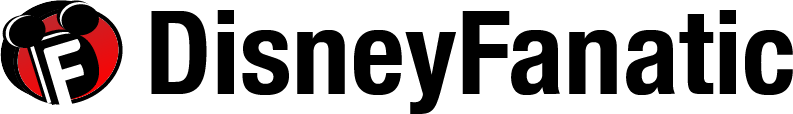7. Modify or cancel dining reservations.
You can also use the My Disney Experienceapp to make changes to existing dining reservations. Simply click on the reservation you want to change and follow the prompts to change the number in your party, the date or the restaurant. If you need to cancel a dining reservation, you can also use the app to do so—as long as you’re not yet in the 24-hour cancelation window. (If you need to cancel within that window, call 407-WDW-DINE.)