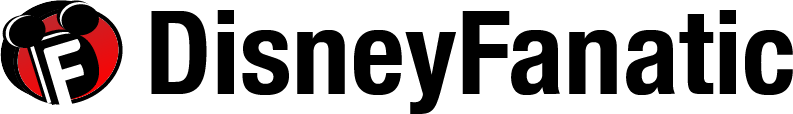5. View Park Hours
You can use the park hours section to plan your trip itinerary well in advance (which is super helpful for organizing your FastPass and dining reservations). You’ll want to consider Extra Magic hours if you’re staying on site; early rising families can really get a lot of attractions done if they arrive for Extra Magic Hours. If you don’t plan to get there early, however, choose a park that doesn’t have the extra hours.
The other features in the My Disney Experience app you’ll want to know fall under the “+” sign at the bottom of the screen. This is where you’ll take action in planning your trip.
6. Get FastPass+

Staying on site? You’ll be able to reserve FastPasses 60 days before your trip. Set your alarm for 7am (Eastern time) and be ready at that time if you’re going for the most popular attractions. Currently, the top 3 sought after FastPasses are Slinky Dog Dash, Seven Dwarfs Mine Train, and Flights of Passage (at this time, no FastPass is available for attractions in Star Wars: Galaxy’s Edge). If you can’t get one of these on the day you want, try to snag them for the later days on your trip; there will be more available the farther out you plan.
7. Reserve Dining

As is true with FastPasses, you’ll find more availability for the most popular dining later in your trip because less people have been working on reserving that date.
Dining reservations can be made 180 days before your trip. There are so many amazing options, so don’t stress if you are closer to your trip than 180 days or if you don’t get the exact meal you wanted. For every super popular option, there’s usually a less known alternative that might even be better!
8. Order Food
This option under the “+” is not a plan ahead option, but a “skip the line for food” in-park option. Definitely give it a try on your trip- it can save a lot of time! This app option allows you to browse quick-service locations, select and pay for food, and then arrive at the designated pick-up spot to get your grub!
9. Shop Memory Maker

Vacation photos are a great investment, but be sure to stop and pose for tons of them if you decide to purchase Memory Maker. Here, you can purchase Memory Maker and access all of your PhotoPass photos as well as attraction photos. Currently, Memory Maker is $199 for unlimited downloads of your photos.
10. Buy Tickets and Passes

This option will show current ticket offers and breaks down the different ticket types at a glance. Each type of ticket is broken down with a listing of what it includes. Here, you can also view and purchase special event tickets.
11. …. But wait, there’s more!
Other menus will let you access a boarding group for Disney’s newest attraction Rise of the Resistance, shop and search for merchandise , and even unlock your resort room door using your mobile device. You can also see a map of your resort and see what times the buses are coming. There’s so much to explore in the My Disney Experience app, so be sure to get your bearings with it before you go on vacation!