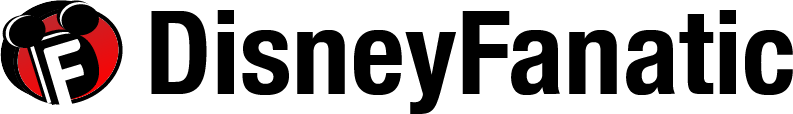Your smart phone is probably one of the most useful items in your Disney parks bag, especially with Disney MagicMobile which essentially allows your phone (or Apple Watch) to function as a MagicBand or theme park ticket.
Disney MagicMobile (which is housed within the My Disney Experience app) gives Guests easy, convenient and contactless ways to experience a number of theme park features during visits to the Walt Disney World Resort. MagicMobile includes everything from theme park entry to resort room entry, and today we are excited to share some of its newest features and designs.
If you haven’t already, you’ll need to download and login to the My Disney Experience app. From there, be sure that your theme park tickets and reservations are linked up and you will be able to create a Disney MagicMobile pass. On this screen, you’ll find multiple designs to choose from, including new ones showcasing some of the Disney Fab 50 Character Collection statues, plus characters like Mickey, Figment, Olaf, and more.
After you have your pass, add it to your Apple Wallet or Google Pay and you’re good to go! Once your pass is set up, you will be able to use your phone to enter Disney theme parks (remember to purchase valid admission and make a reservation), collect Disney PhotoPass images, enter virtual queues or use Lightning Lane, and the newest feature, charge food and merchandise to your credit card on file at your Disney Resort hotel during your vacation!
Disney MagicMobile can also be a huge timesaver allowing Guests to head right to the theme parks when they arrive using their phone as a park ticket, or use online check-in and head straight to your Disney resort hotel room.
Don’t forget to download the My Disney Experience app if you haven’t already, and be sure to spend some time exploring all of its features ahead of your next Disney trip to make your vacation a breeze!