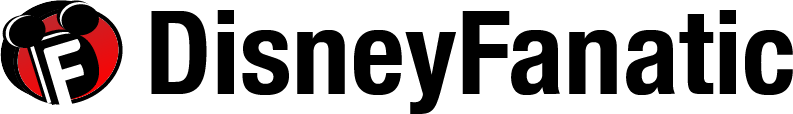Think you can just “Wing It” on your next trip to Walt Disney World… think again. 3 ways extreme planners rule Walt Disney World. Even just a few years ago booking a vacation to Walt Disney World required little advanced planning aside from making dinner reservations. These days, there are so many ways to customize your stay at Disney that guests who don’t jump on the planning bandwagon will find themselves left behind and left in line! Here are some essential planning tips that will help to make your next Walt Disney World vacation more magical than ever!
3. FastPass+
By now, chances are you have heard of Disney’s new FastPass+ system. Gone are the paper fast passes that you get when you arrive at the parks. Now, almost everything is done in advance and online so that you can choose which attractions and events you’d like to, days… even months ahead of time. You can still make FastPass+ selections at the parks on the day of your visit, but it’s more difficult to get premium return times to premium attractions on the day of, because so many guests have made their FastPass+ reservations in advance.
Here’s how it works. If you are simply purchasing park tickets, you can make FastPass+ selections for attractions and entertainment up to 30 days in advance of each day of your theme park visit. If you are staying at a Disney Resort hotel, you can make your FastPass+ selections up to 60 days prior to check-in for the entire length of your stay. You’ll need to link your park admission to your account at Disneyworld.com or on your mobile device at MyDisneyExperience.com and add the people you’re planning with to your Family & Friends list.
You can reserve up to 3 FastPass+ experiences per day at one park. After you use all of the initial FastPass+ experiences on the day of your visit (or your arrival windows have passed), you can select one additional FastPass+ experience to use that same day (based on availability). Cast Members were pretty liberal in the past about accepting return times that were expired, but with FastPass+ you only get a 10-minute window for your return time and if you miss it, you miss the attraction.
There are multiple locations at the parks where FastPass+ kiosks are located. In lieu of using the online system, once you are in the parks, you can utilize these kiosk stations to make additional FastPass+ reservations or MODIFY the ones you have already made, but of course this is all based on availability. I am convinced though that Disney releases additional FastPass+ return times on the day of, that are only available at these kiosks, so be sure to arrive early and make your selections before they run out.
2. MyDisneyExperience.com
This mobile app will be your best friend when visiting Walt Disney World. You can make FastPass+ selections, check wait times at any attraction from your mobile device (No more wasting time walking across the park only to find there is a 90 minute wait for an attraction), make dining reservations, check park hours, parade and firework times, etc. It’s all there on the app, though I feel like making dining reservations through the MyDisneyExperience app can be a bit clunky. Using Disneyworld.com for this or picking up the phone to Disney Dining may yield better results. All in all though, the app is solid and can provide instant feedback on information you need right away.
Bonus Tip!
BONUS TIP: Consider planning and booking your next Disney trip with an Authorized Disney Vacation Planner you can trust like Mickey Travels. They’ll help you get the best Disney travel deal, share expert advice and their services are totally FREE! It’s genius! Discover More >
1. Be Efficient in Your Planning – Make a Spreadsheet
When I book a trip to WDW, I start out by making a spreadsheet in Excel… click here for an example. I list all the dates of my trip in the top horizontal row and the names of the parks in the 1st vertical row. Then I use Disneyworld.com to fill the columns with all the details required for me to plan my trip the most efficiently. I first list the park hours for each date of my trip and which parks have Extra Magic Hours, then, I book my dining reservations for each day based on which park is open latest that night or has Extra Magic Hours. Once I know where I’m eating that night and the park I will be in, I then make my FastPass+ reservations. The point to this exercise is so that your not wasting valuable time waiting for a bus, trying to navigate from one end of the property to another during or after dinner hours. You will be so much more relaxed if your not running all over the place. If I eat at Ohana for dinner, I’m not going to Hollywood Studios afterwards, its too far. I’m going to either Magic Kingdom or Epcot. If I’m eating at The Brown Derby, then I’m spending my evening either at Hollywood Studios or Epcot. If Epcot has Extra Magic Hours for only one night during my stay, then I make my dinner reservation in World Showcase and FastPass+ selections so that after dinner there is enough time to do a few rides, before the fireworks. If I am smart. If I was at Hollywood Studios that night, I consider booking the Fantasmic Dinner Package at one of Hollywood Studios participating restaurants.
The name of the game is efficiency. Free spirited guests who think they can just walk into the park without making any advance reservations for meals or attractions will be left waiting in long lines and feeling disappointed. Even if your not sure that you will use these reservations, make them anyway. FastPass+ costs you nothing and Dinner reservations simply need to be cancelled with 24 hours or your seating to avoid being charged a penalty. Have fun and happy planning!
Start planning your next Disney trip with an Authorized Disney Vacation Planner. They’ll help you get the best price for your vacation, share their expert advice and their services are totally FREE!
Related Articles:
– Disney’s FastPass+ – Everything You Need To Know
– Top 10 Hardest Reservations To Make At Disney World
– Disney Dining Plan 101 – FAQ’s
Photo courtesy of Silver Pin Studios